Form Actions
With a supplier form you can perform different actions:
- Add new products
- Update products
- Add new and update products
- Create categories based on the price list product categories
- Tools
Each mode can be selected from the "Action" menu:

Actions with green letters work only with product update mode.
Add only
With this action, the plugin does not update site products even if they are in both the price list and store. Only new products are added.
Requirements:
- Price list (with as much as possible product information)
- Set the form according to the price list columns (you can use the product parsing parameters as well)
- Click the "Start" button or set a cron job
If the price list does not contain new products, the plugin will not take any action. The report file in admin/uploads will be blank.
Update only
With this action, we usually update the product prices and quantities.
Requirements:
- Price list (the minimum required columns are: SKU, price, and quantity)
- Set the form
- Click the "Start" button or set a cron job
If you want to update other product parts, for example, images, description, attributes, manufacturer…, you have to specify this using various interface buttons, for example:
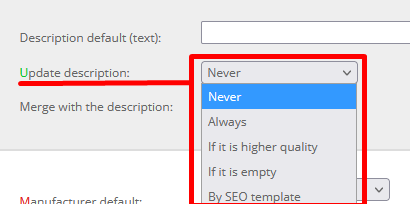
Settings that work with product update start with a green letter.
Add and update
With this action, the plugin adds new products from the price list and updates the already existing in the store products.
The SKU is the unique product identifier. If the SKU is available in the catalog, the product will be updated according to the settings. Otherwise, it will be added.
Create categories
Creating the category structure has nothing to do with adding or updating products. This is a separate process, as a result of which categories are created in the store along with their SEO, image, and hierarchy.
The plugin can not create the top-level categories. You have to add them manually. It can create the subcategories from the price list if in the price list you have the product categories in columns.
- Price list - Required columns are: category name and parent category (can be more than one). Optional: link to the category image
- Price list settings with categories columns ordered from child to parent.
- Click the "Start" button
Save the form before performing an action from the supplier form first page.
Tools
The plugin offers more than 270 tools for mass update of products, options, attributes, manufacturers, and categories. You don't need a price list, it works directly with the site database, for example:
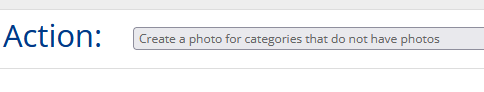
For all categories selected in the filter:
- From the products in the category, the best quality image is selected and placed as a category image.
When working with the tools section don't save the form. All tool actions are performed once.