Price List. Where to find It?
On your computer
If you click the "Start" button in the lower-left corner of the plugin interface
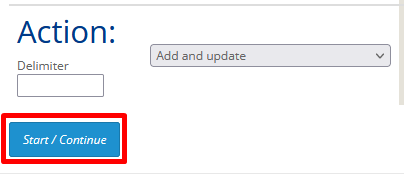
you can select the price list file on your computer.
The price list will be uploaded to the server using the POST method and placed in the server's cache as a temporary file. Price list processing starts automatically.
Here you should keep in mind that each server has a limit on the size of the POST request, and it is quite possible that the server will refuse to accept a price list file that is too large.
To increase the maximum file upload size, you need to increase the value of the post_max_size PHP variable in the php.ini file if possible, for example post_max_size = 30M
On the server, in the admin/uploads folder
If it is impossible to increase the post_max_size parameter, you should upload the price list using FTP to the server, to the admin/uploads folder
Rename the price list file according to the supplier's form number, keeping its extension:

You can find the supplier form number here:

To start the price list processing click the corresponding form number from the main module page.