Suppliers List
Module First Page
When you open the module from the admin left menu, you will see the supplier forms list.

Every form is set for a specific price list from a specific supplier.
The price list structure is the arrangement of the product parts in columns, which means, which part of the product, in which column is located (the column number is used for the module settings).
The supplier form settings are saved in the database. Every time you change them you have to click the "Save" button.
Why "Supplier Form"?
Every form is used to work with a price list from a particular supplier.
You can have more than one form set for the supplier in order to perform different tasks.
And you can set more than one form to work with different price lists from a particular supplier.
Each supplier form has its own unique number, which is automatically assigned when a new form is created. This number never changes. Under this number, the supplier form is stored in your site database.
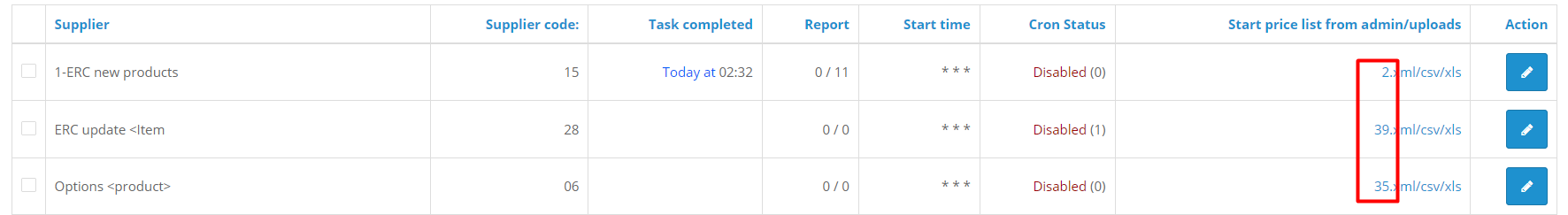
In order to bind a form to a supplier, assign an arbitrary number from 1 to 999 to each supplier and fill this number in the supplier form settings.

The supplier code is used to maintain the product-to-supplier relation. This is important when the product is updated, especially when one product is supplied from different suppliers.