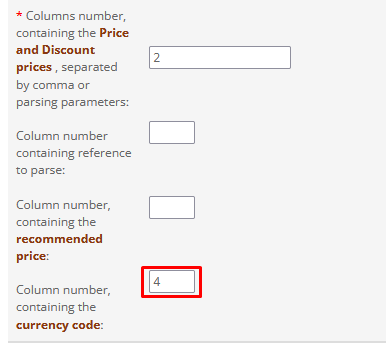Currency. Exchange Rate
Fixed rate
If the site default currency differs from the price list currency, the exchange rate should be set in the supplier form so that the plugin can convert the supplier prices to the site prices on the fly:
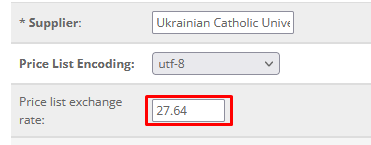
This is the number by which the price list price will be multiplied before every other price calculation.
If prices are parsed from third-party sites, you should set the rate in another field:

Take note, that described method requires changing the rate to the actual one manually every time you use the form.
Site currency rate
You can use the site currency rate from a currency already set in the store. The 3-letter code should be filled in:

In this case, you must have a working and enabled "Auto Update Currency":
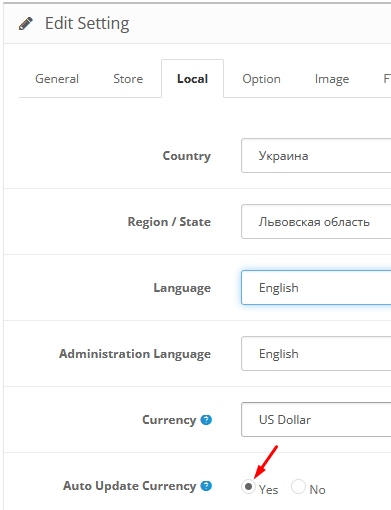
Sometimes, suppliers provide price lists with product prices in different currencies. Usually, in this case, the price list has a column with the currency code:
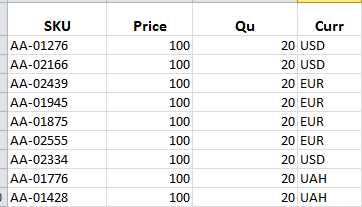
In this case, you have to fill the currency column number in the "Product price" settings: