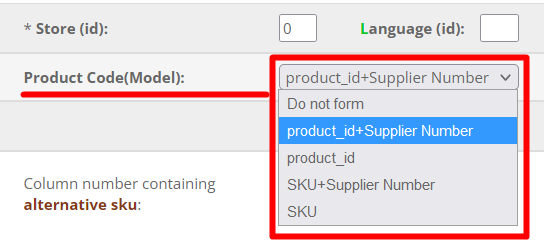Supplier Form. Headings
The supplier form interface is completely open, there are no hidden settings. Although not aesthetically pleasing, it is designed to avoid mistakes in form settings. Each setting is important and in case of an error, it is possible to add incorrectly entered products on the site.
Please check the settings carefully before running the form.
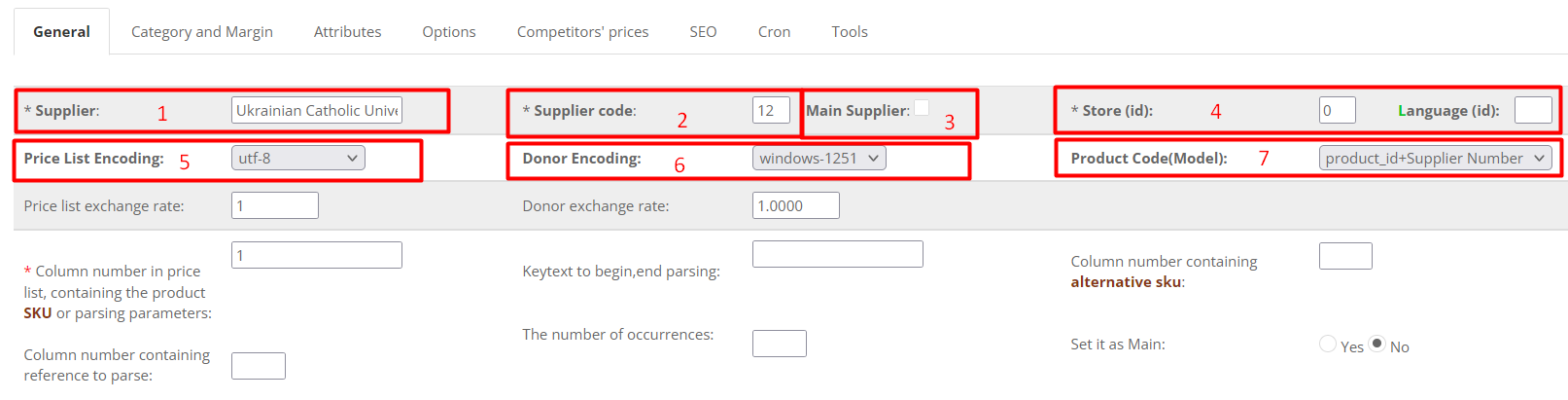
The form is used to:
- Mapping price list structure to product data
- Task control - there are different actions to choose
- Setting which product data to add/update based on the task
General form settings
From the image above you can find how to set your general form settings before mapping the product data.
1. Supplier form name (free text), for example: "ERC update". This name will appear in the supplier list.
2. Supplier number, from 1 to 999. You can set more than one form for the same supplier code if you need to perform different actions for the supplier products.
3. Main supplier (checkbox, optional). Products added by the main supplier form will be marked as belonging to the main supplier. In the product, the mark looks like a tilde "~" and is displayed in the Product Code on the site
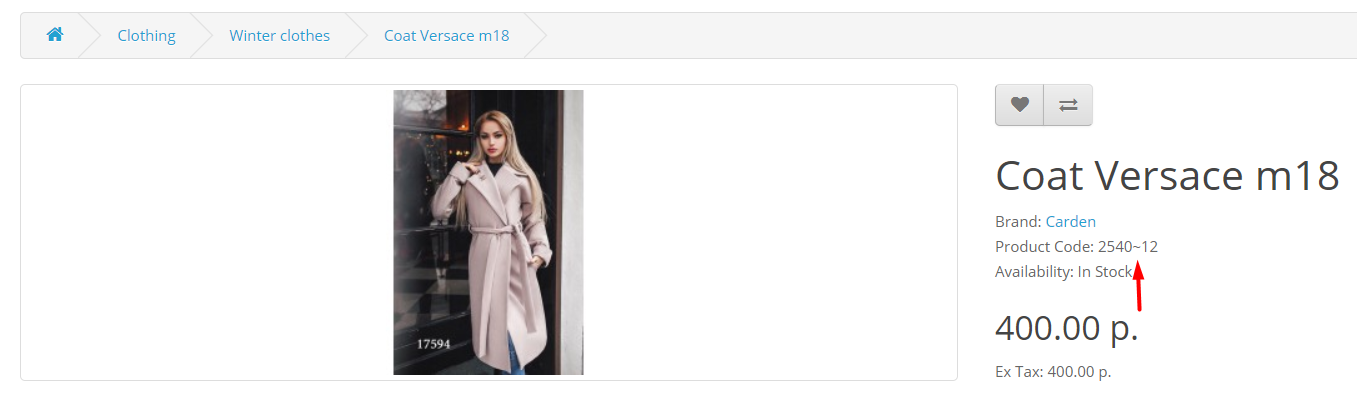
The main supplier could be your own warehouse. No other supplier will be able to update the price and quantity of this product until the product is sold.
You can cancel the product belonging to the Main supplier by the "Force price update" action from another supplier form.
4. Store ID OpenCart allows for multi-store management using only one installation. The default store has ID 0. Every store in the multi-store has its own categories and product selection. When using the module we work with the particular store products.
5. Price list encoding The default Opencart encoding is utf-8. However, xml and csv price list formats may have encoding other than utf-8. If it is set incorrectly, the product names and descriptions on the site will be empty, although the plugin will report that they were added to the product successfully.
6. Donor encoding - Set it if you parse the product data from an external site and it is not utf-8 encoded.
7. Product code (Model) generation by a template. The Product code is a required OpenCart field. Our module can generate it.
Since the Model does not take part in the product identification (the product is identified by the article number - SKU), it can be an arbitrary text.
You can select one of the following generation templates.