OpenCart Categories
Category Hierarchy
In Opencart the categories can be structured with unlimited levels. The top categories have subcategories and a subcategory has only one parent category.

In our example the category "C" is a parent to category "B" and category "B" is a subcategory to category "C" but a parent to category "A"
Category "A" is the last in the chain: C->B->A and can have only one way up A-B-C.
Category ID
Every category has its number - category_id
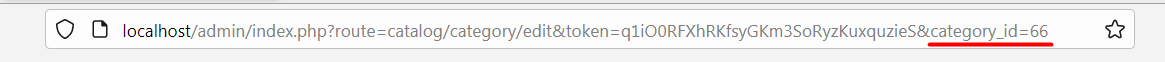
This number is assigned to each category automatically by OpenCart as the categories are created. For example, category "C" might get number 1, category "B" number 3, and category "A" number 8 (if you created categories from top to bottom, left to right).
Category names can be anything (they can be changed): OpenCart is working with category id, not with category name.
Products and Categories
Products can be shown in different categories.
When adding a product, you can choose to which category to be assigned.
If in the price list there is only one category, you can add it to it, or to the price list category and its parent or all parent categories.
If in the price list there are several categories that are not hierarchically related, you can add the product to them only if the category names are identical to the site categories.