Price List. Separators
The plugin recognizes file formats automatically, but some types of price lists contain delimiters within themselves. They must be written in the "Delimiter" field, in the lower-left part of the interface.

CSV
The csv format usually uses the "comma" symbol. However, the "semicolon" delimiter is also common as other symbols as well. For example:
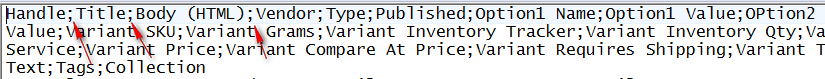
In this case, in the "Delimiter" field, enter the symbol ";"
Excel XML
It is not needed to field the "Delimiter" field.
XML with User-defined Tags
In this case, the column separator is not written, but the line separator is. The plugin must understand what tag the line starts with and what tag it ends with. For example, in this case,
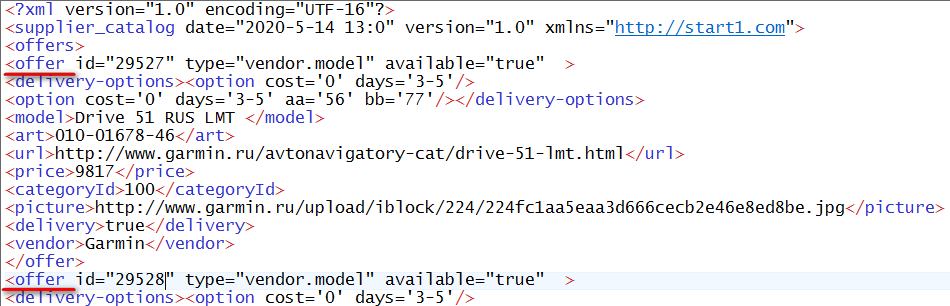
you should write the <offer tag as a separator with a space at the end. The space is used to distinguish the <offer tag from the <offers> tag.
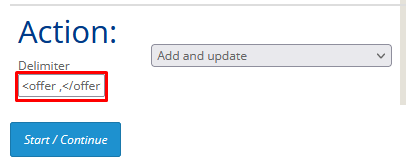
The end-of-line tag is optional if it is obvious.
Excel xls/xlsx
In this case, the Excel Book page number is a field if the Book contains several pages:

The pages are numbered starting from zero, so in the example above the "action" page is number 2.
