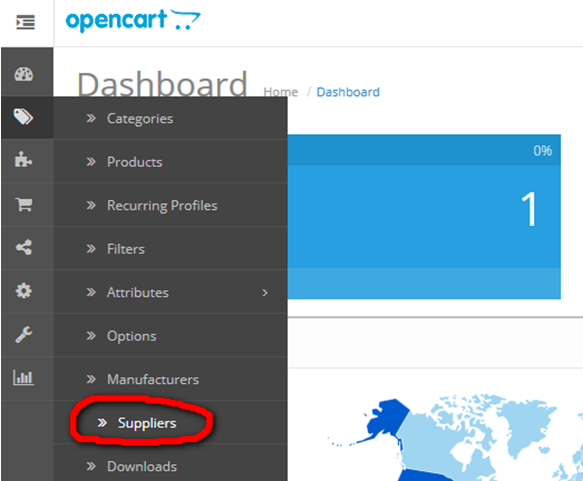Installation guide
Prepare for installation
- Download the module from here.
- Check that your OpenCart installation is working correctly and check your OpenCart version.
- Check the PHP version.
- Check that the ionCube Loader is installed and running.
Installation
- Open the file: readme/readme_install.txt
- Open the file: readme/readme_help.txt
- Install the module following the steps in readme/readme_install.txt
- If you have any problems check the troubleshooting in readme/readme_help.txt
- If you don't have a license key send us your order details at sales@opencartsuppliers.com.
Don't worry
When installing the module no files will be overwritten or changed.
Be careful, you have to upload the module admin folder content in the admin folder on your server.
Don't forget to perform the installation last step.
Enter in the browser URL bar yoursite/finish.php and click Enter.
This will add additional database tables required for the module to work.
The plugin is integrated into OpenCart, as its component, and is displayed in the "Suppliers" item in the admin panel menu under the catalog section.