Product Categories. Parsing
Parsing the product category is possible, but there are some restrictions and it requires additional manual work.
Categories on the donor site, as a rule, have names that do not match the names of the categories of your store.
Before importing products, you need to know their categories and manually add them to the "Category and Margin" tab:

Product category parsing example
Let's say on the product page, "breadcrumbs" look like this:
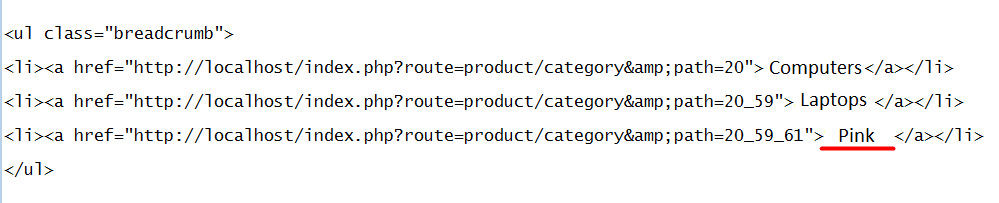
To parse the "Pink" category, you can use these parameters: ">,</a and class="breadcrumb">,</ul>,<
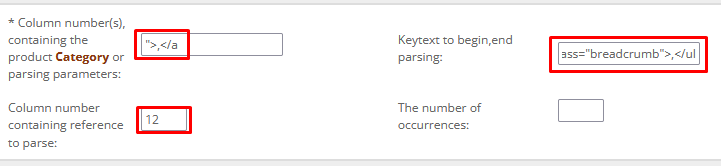
Keytext to begin,end parsing: class="breadcrumb">,</ul> limits the area of the page within which the plugin must find the parsing parameters: ">,</a
In order for the plugin to find the last fragment between "> and </a - "Pink", and not the first - "Computers", you need to add a third parameter to the text of the beginning/end of parsing "<" what means parsing back.
class="breadcrumb">,</ul>,<
Is there any point in category parsing? It's up to you.
Drawback 1
The donor site categories will have to be manually added in the "Category and margin" tab. This cannot be done automatically.
Drawback 2
You can only parse the lowest category. It is not possible to parse the entire category chain.
Drawback 3
The time spent on manually adding a column with a category to the price list may be less than the time required to manually fill in the "Category and Margin" tab.