Add Products Example
Minimum required data in the price list
- SKU (unique, product identifier)
- Product name
- Product category
- Price
- At least one product image
The name, price, and image may be missing if the price list contains a link to the product on the supplier's website. Or any other site. The plugin can go to the product page and extract (parse) the missing items from it: name, price, and image.
You can also parse attributes, description, and manufacturer. Options can also be parsed but this is not recommended for complex related options.
Example
Price list:
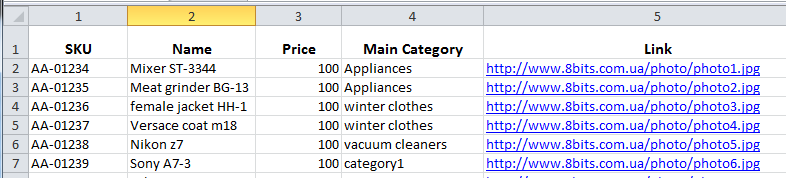
1. The plugin will download images from the links in column #5 and save them on your site. So, you need to create folders to store these images in image/catalog/

2. Products will be placed in store categories. So, you need to create categories in the admin panel
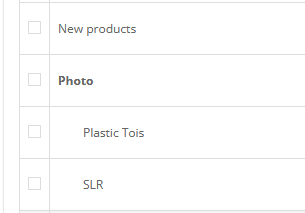
3. Change the column letters to numbers in the price list and add the numbers in the supplier form settings.
4. Mapping product categories
In most cases, the product category name in the price list is not the same as our category.
We have to map the price list category to our category in the tab "Category and margin".
In this setting, we also have to set the image folder to download the images.
5. Start the process and reports
Done.