Price List. Format
The module supports these formats
- csv with random separators
- Excel xml , containing tags <row>, <cell>
- xml with user-defined tags
- xls/xlsx - Excel files
PDF is not supported
CSV Price List
Compact price list format. Opens with any text editor, such as Notepad++ or Notepad.
Deserved first place in terms of processing speed, but unfortunately, not always correctly opened by Excel.
Excel XML Price List
The most convenient format to work with. Opens with Excel, and in terms of processing speed takes an honorable second place. Disadvantages: large file size.
A price list in this format can be generated using Excel by saving the file as an "XML Table".
XML with User-defined Tags Price List
Price lists in YML format also fall into this category.
By default, Excel opens such price lists slowly and not correctly. As a result, the data in the table is arranged in steps - "ladder". If such a file is saved as an "XML Table", then the plugin will be able to process it:
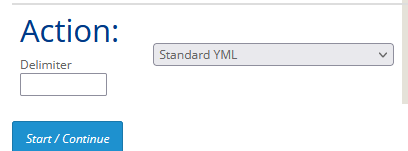
YML usage is not recommended.
Excel XLS/XLSX Price List
The module comes with an addition to work with this format called PHPExcel.
The package is written in object-oriented PHP and, as a result, consumes a lot of RAM. Therefore, the plugin loads the price list, in parts - 50 lines each. However, memory overflow errors are quite possible.
In case the Excel formula goes beyond 50 lines, the package will also throw an error.
Processing this format is not 100% guaranteed.