Supplier Form. Copy
Copy supplier form:
- open the form
- change the name of the supplier to the word "new" without quotes
- click "Save"
- go to form new, and right away change the name of the form and save it.

Supplier form export/import
- go to the "Tools" tab of the supplier form
- export the form to the admin/uploads folder
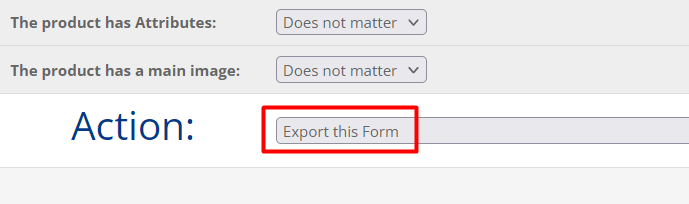
- transfer the admin/uploads/form.tmp file to another site in the admin/uploads folder
- go to the "Tools" tab of any supplier form on the new site
- perform this action
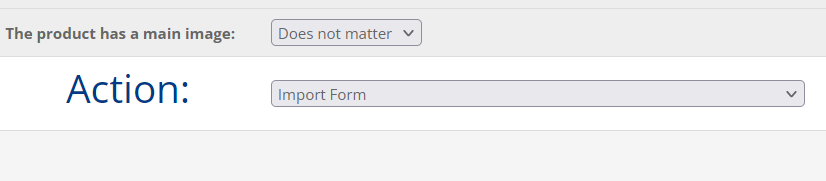
a new "Supplier Form" will appear in the list of forms.
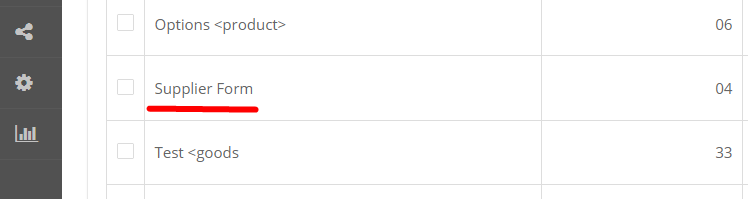
Open it and rename it however you like.
Be careful, the category, option, and attribute IDs can be different in the new site. Check the settings before using it.